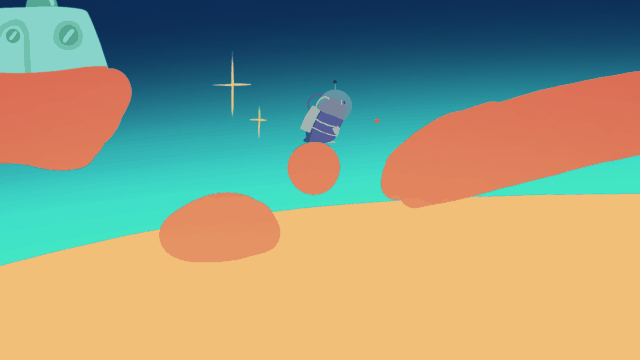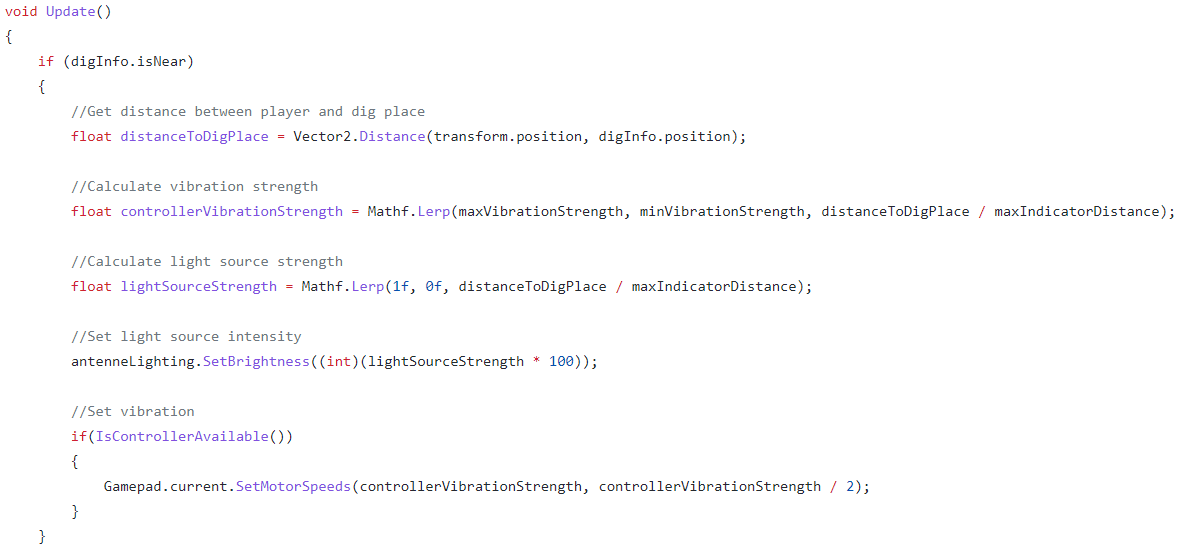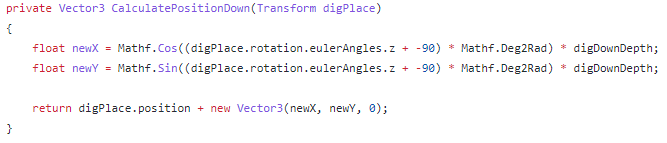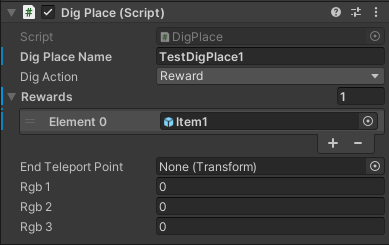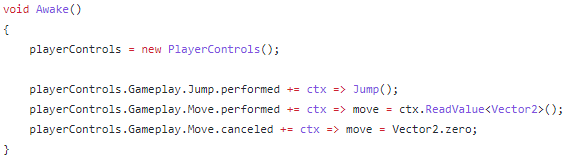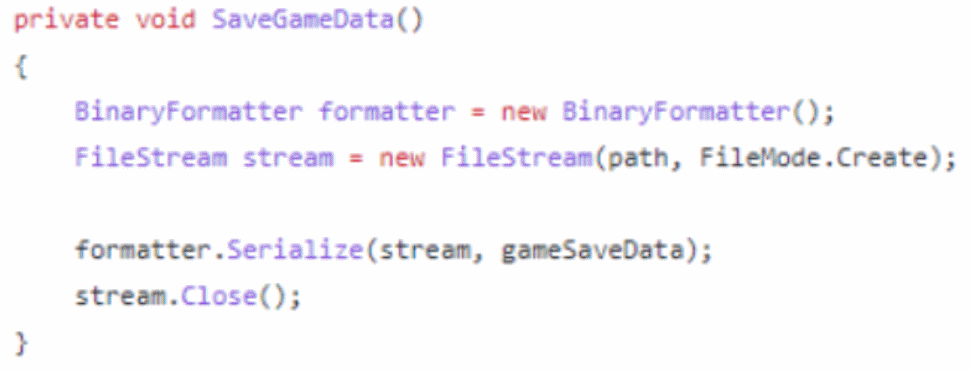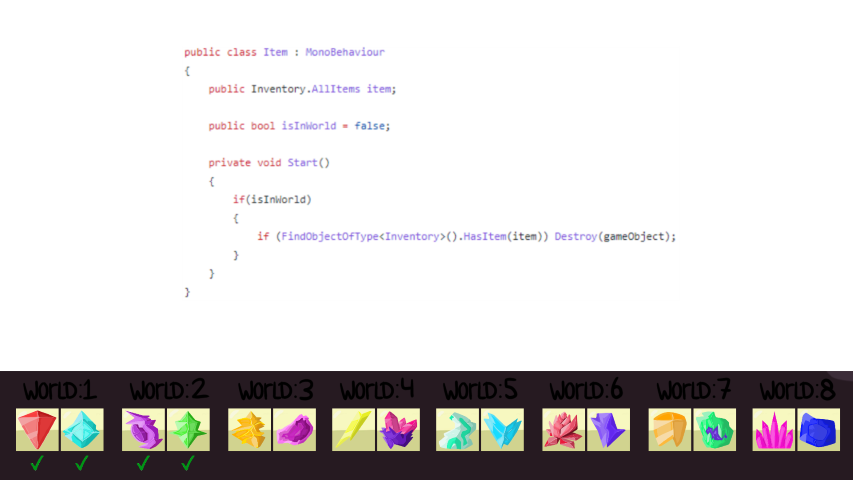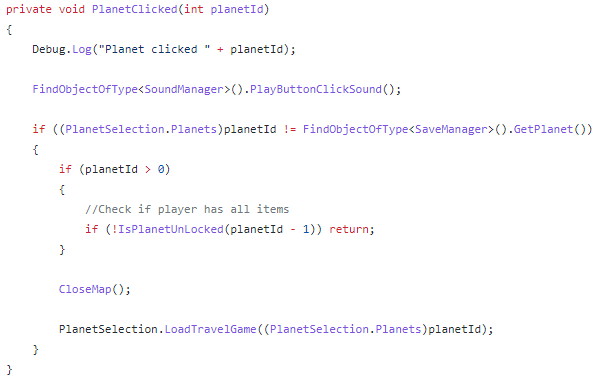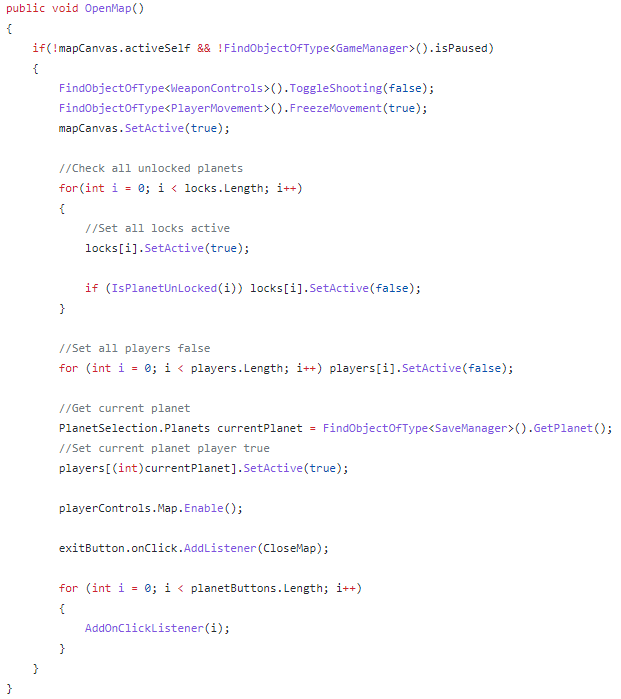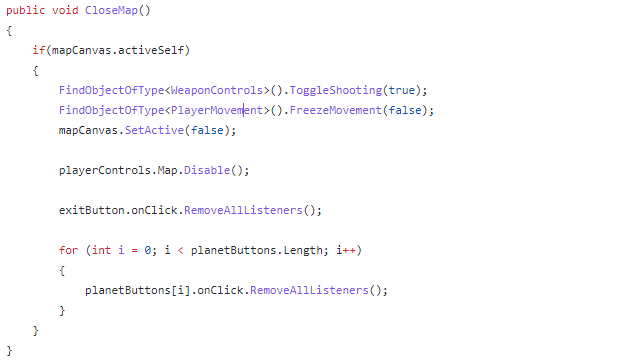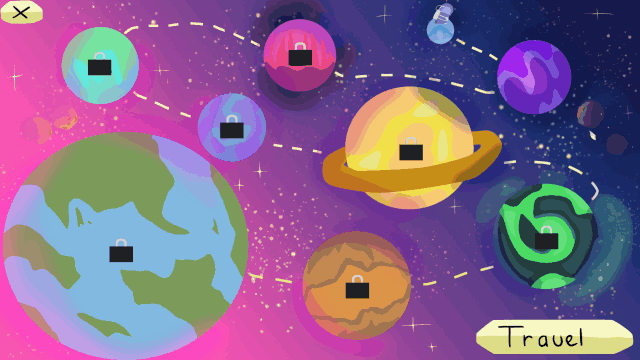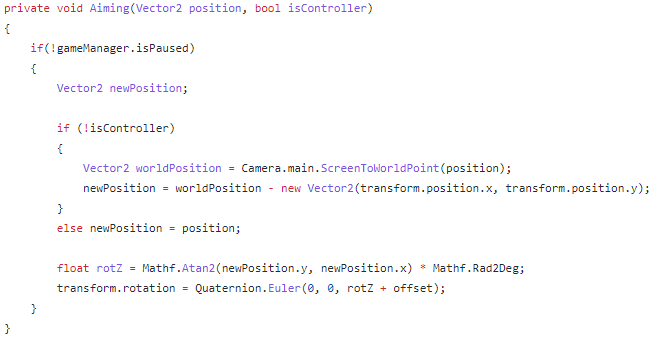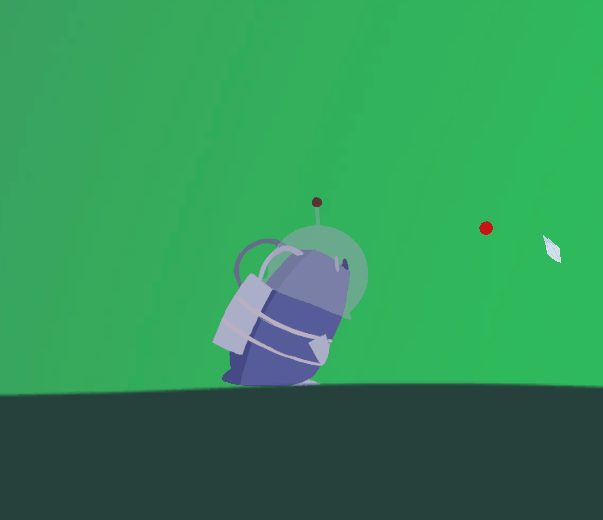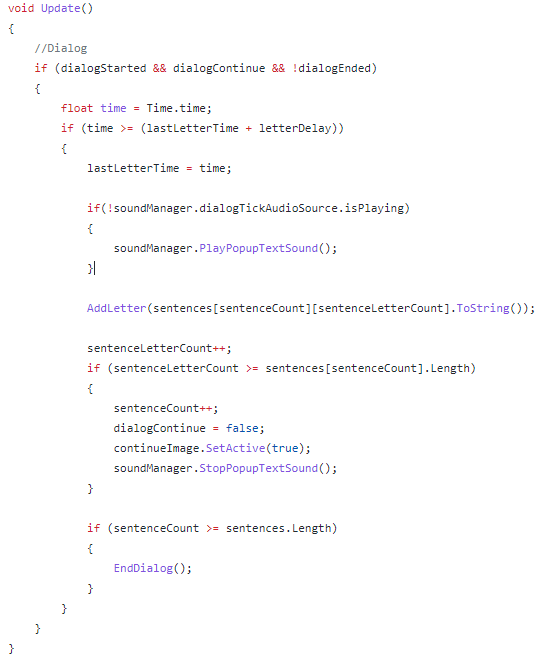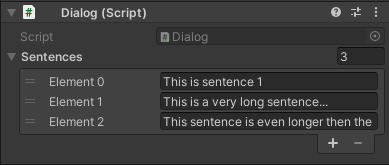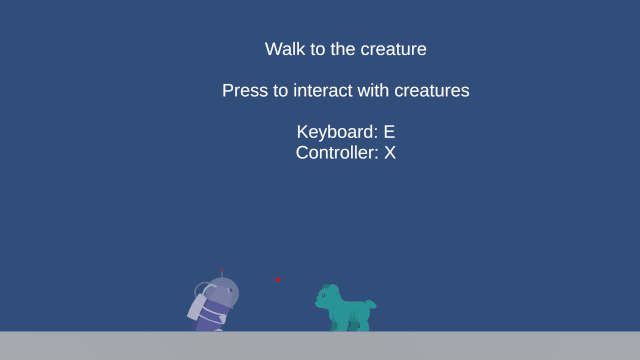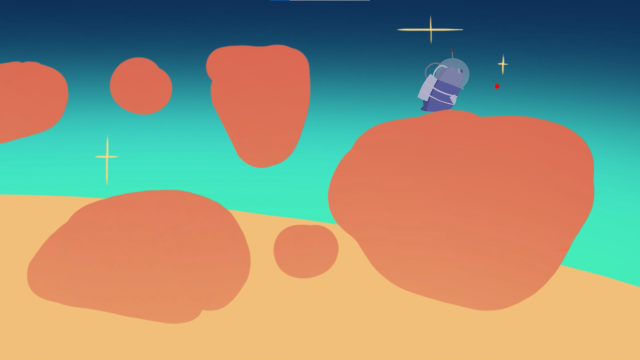
Project type: Game
Date: 26-04-2021
Status: Finished
Software used: Unity, Visual Studio, Photoshop
Language used: C#
Role: Lead Developer
Team size: 4 developer en 4 artists
About the project
In this project I made a game about space with a team of 7 other students. We worked on this for a total of 8 weeks.
We chose to make an explorer game. The goal is to find the gems in all planets.
I've worked on many parts of the game. In addition, I made sure that everything that was made was merged with other parts.
We've researched what the best workflow is in a team. I've learned a lot about working together in a team with artists.
In this project I worked on the parts below.
Dig Mechanic
I've worked on the dig mechanic. This mechanic makes it possible to dig in places. There are 2 types of dig places. The player can dig to find an object and the player can dig to get to another place. The controller starts to vibrate stronger and the light-emitting sensor on the helmet gets brighter the closer the player gets to a dig place. Prefabs make it easy to install at excavation sites in the world.
New Input System
We used the new input system to make it easier to create keybinds for mouse and keyboard and controller. With this new system it is also possible to make the controller vibrate.
Save System
The save system allows us to store data such as the world the player is currently in and which gems the player has found. This allows the player to continue where the player left off after closing the game.
Inventory System
With the inventory system, the player can see which gems are already found in the menu. Other scripts can easily access this system to see if the gem has already been found.
Map System
The map system allows the player to travel between planets. The player can only view the map at the space station at the beginning of each level. The player must have found the necessary gems to continue to the next planet. Otherwise the planet is locked.
Aiming System
With the aiming system I visualized the direction in which the user is aiming. It also is easy for developers to retrieve the aiming direction in code.
Dialog System
The dialog system makes it possible to have interactions. This was necessary, especially in the tutorial level. The text is written letter by letter and may contain multiple lines. It's easy to create a new dialog in the editor.